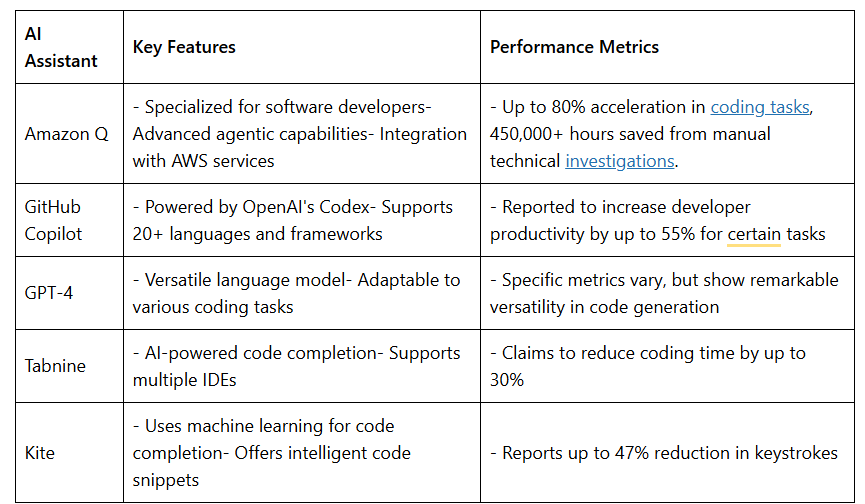Ever found yourself amazed at how far technology has come? From the bulky computers of the ’80s to now having the world at our fingertips! Now, let’s take a moment to talk about Augmented Reality (AR) and Virtual Reality (VR). These two tech wonders are changing how we interact with the world and businesses. But wait, it wasn’t always this smooth sailing. Let’s see how AR and VR have evolved to enhance our customer experiences (CX) throughout the years.
AR’s history dates back to the 90s
A time of funky fashion, cool video games, and the birth of virtual reality. VR made a shy debut, with gadgets like Nintendo’s Virtual Boy. But honestly, it was more of a peek into the future than a tech revolution. Fast forward to the 2000s, AR joined, overlaying digital info onto our real world. And no, it wasn’t just about those cool Snapchat filters. It had a bigger role to play which we realized much later.
As the years rolled on, tech giants like Meta (formerly Facebook), Google, and Microsoft started taking AR and VR seriously. Remember the buzz when Oculus Rift hit the market? It was clear; that AR and VR were here to stay and evolve.
Challenges as usual
AR and VR had their share of dragons to slay. Initially, they were like the cool new kids on the block that everyone was curious about but skeptical to befriend. They were pricey, needed hefty gear, and let’s not forget the lack of content.
But as they say, “What doesn’t kill you makes you stronger.” AR and VR tech matured and became more user-friendly, and affordable. And guess what? Businesses began to see how these technologies could be their allies.
Business Adoption
The real game-changer came when industries began adopting AR and VR to up their customer experience game. Imagine shopping for furniture but unsure if that chic sofa would fit well in your living room. Enter AR, letting you visualize it in your space without breaking a sweat. Or what about the travel bugs itching to explore but can’t due to the pandemic? VR brought the world to them, offering virtual tours to satisfy their wanderlust.
Automakers like BMW let customers customize and view cars in real time using AR. Retail giants like Ikea allowed us to place virtual furniture in our homes to see how it gels with the decor. And who could forget the virtual try-on features offered by beauty brands like Sephora? It was a win-win, customers got a better feel of the products, and businesses saw happy customers turning into loyal ones.
The e-commerce sector had its share of the AR/VR pie too. Amazon’s AR View lets you see how a product would look in your home before hitting the buy button. It’s like the fitting room, but online!
The ride AR and VR have taken us on is nothing short of thrilling. They’ve not only changed how we shop, learn, or explore but have set a new benchmark in customer experience. And this is just the beginning! Stay tuned as we delve deeper into how AR and VR are changing the face of various industries and what the future holds.
Impact on Customer Experience
How exactly are AR and VR making our shopping sprees and virtual adventures more exciting? Well, AR takes the cake in letting us play around with products in our real-world setting before we decide to buy. It’s like trying on a pair of jeans but with less hassle. Now, VR, on the other hand, whisks us away to a virtual world where we can explore products or places in a way that’s almost as good as the real deal. It’s like window shopping but with a futuristic twist!
And let’s not forget how these tech wonders are making the world more accessible. They bridge geographical barriers, letting us explore a museum in Paris or a store in New York without leaving our couch. It’s a global exploration with a touch of tech magic!
Employee Engagement
Now, it’s not just us, the customers, reaping the benefits. Businesses are using AR and VR for training their teams too. Imagine a new employee getting acquainted with a complex machine through VR before handling the real one. It’s safe, efficient, and let’s admit it, pretty cool!
And oh, the dreaded virtual meetings. We all know how they can be a snooze fest. But VR is here to transform it completely. Companies are now creating virtual meeting rooms, making team collaborations more engaging and less yawn-inducing. It’s like having a meeting in a modern, tech-savvy boardroom, minus the commute!
Also, AR plays a vital role in aiding professionals like surgeons by providing real-time guidance during procedures. It’s like having a super-smart buddy whispering the playbook in your ear.
How AR/VR tech has performed?
The proof is in the pudding, as they say. AR and VR technologies aren’t just about the cool factor; they’re delivering tangible results for businesses and delighting customers along the way. For instance, a study by Alert Technologies found that brands could convert a whopping 67% of consumers to buyers with AR and VR ‘try-on’ experiences. That’s a big deal in the retail world! Improving customer experience is playing a pivotal role in expanding business.
There are many vivid examples- created an AR-enabled experiential online catalogue for their German client Luminaire which has helped them in offering an immersive ‘store-like’ experience to their website visitors. As a result of its innovative customer-centric approach and excellent work environment, GoodFirms has selected Mantra Labs as one of the top AR & VR companies.
We also have a vivid example of the recently announced Meta Quest 3, which is being said to be a big leap forward in virtual reality. The Quest 3 offers Xbox Cloud Gaming support, Air Link, and Quest Link Cable compatibility for diverse gaming experiences. With a resolution of 2064 x 2208 per eye and options of 90Hz or experimental 120Hz, it ensures high-quality visuals. Its RGB color passthrough cameras and depth projector blend virtual and real worlds for safer and integrated interactions. Now, compare this to what we had 10-15 years ago, the difference is stark.
What future AR/VR promises?
We’re on the cusp of an immersive technology revolution, and AR and VR are leading the charge. As these technologies continue to mature, the possibilities for enhancing customer experiences are endless. From more realistic virtual try-ons to interactive 3D advertisements, the future is bright and full of potential.
But it’s not just about the advancements in AR and VR technologies; it’s also about how businesses adapt to these changes. Will they embrace the new tools at their disposal to create unforgettable customer experiences? Only time will tell, but the trajectory looks promising.
Knowledge thats worth delivered in your inbox